
Downloads
Here you can browse and download Abelian manuals, packages and other resources.


Our latest versions
Across all platforms
Heading 1
Heading 2
Heading 3
Heading 4
Heading 5
Heading 6
Lorem ipsum dolor sit amet, consectetur adipiscing elit, sed do eiusmod tempor incididunt ut labore et dolore magna aliqua. Ut enim ad minim veniam, quis nostrud exercitation ullamco laboris nisi ut aliquip ex ea commodo consequat. Duis aute irure dolor in reprehenderit in voluptate velit esse cillum dolore eu fugiat nulla pariatur.
Block quote
Ordered list
- Item 1
- Item 2
- Item 3
Unordered list
- Item A
- Item B
- Item C
Bold text
Emphasis
Superscript
Subscript
Abelian Desktop Wallet Pro (MLP)
Release date: 2024-12-19
Package: abelian-desktop-wallet-pro-v1.0.0
Release notes:
1. What's New?
• Support for multi-layer privacy:
a. Fully-Private Address: Your transactions are encrypted and untraceable, and balances in your wallets remain hidden, ensuring maximum security and anonymity.
b. Pseudonymous Address: The privacy level is comparable to that of Bitcoin, namely, publicly visible coin values and traceable transactions, while benefiting from much lower gas fees and much increased throughput.
• Support for multiple recipients:
a. Fully-Private Recipient: Allows up to 5 recipients, ensuring secure and private transactions.
b. Pseudo-Private Recipient: Allows up to 100 recipients with a maximum of 50 unique recipients, providing flexibility for larger transactions.
• Significant improvement in both speed and storage: the old, original Desktop Wallet Legacy requires users to spend hundreds of hours and even days to sync up the entire Abelian block-chain when running the desktop application for the first time. It also takes over 100GB of storage space. This brand new Desktop Wallet Pro (MLP) v1.0.0 takes only 45 minutes or less (depending on your network speed and bandwidth) to complete the one-time synchronization and less than 100MB of storage.
• Introduced the concept Memo, which allows users to write messages onto the post-quantum and immutable Abelian ledger. For the first time on Abelian, we can now write our personal notes onto the ledger permanently
2. Why Should You Upgrade?
• Existing users of Desktop Wallet Legacy are strongly recommended to migrate now to this brand new Desktop Wallet Pro (MLP) so that they no longer need to remember the maximum recoverable number of wallets. To migrate, we need to create a new wallet at the Desktop Wallet Pro (MLP) and then use the Desktop Wallet Legacy to transfer all the ABEL coins to the new wallet.
• For the first time, you can create wallets, some of them are fully-private and some others are pseudo-private.
Abelian Desktop Wallet Legacy
Release date: 2024-12-26
Package: abelian-desktop-wallet-legacy-v4.2.0
Release notes:
What's New?
• One-Click Migration: We strongly recommend migrating from legacy wallets to MLP wallets. An MLP wallet no longer needs users to remember the maximum recoverable number of wallets. This enhances the usability greatly. Furthermore, we will only supports the brand-new MLP wallets and fades out the legacy wallet type.
• You need to install the Desktop Wallet Pro v1.0.0 and create a new wallet (fully-private or pseudo-private type). Then, use the Abelian Desktop Wallet Legacy wallet and use the Migration function to transfer all the ABEL coins from each legacy wallet to the new MLP wallet.
Why Should You Upgrade?
The MLP wallet address is significantly easier to use without remembering any sequence number (aka maximum recoverable number of wallets). Furthermore, for the first time, you can choose to create multiple MLP addresses, each with different privacy level, fully-private or pseudo-private.
Abelian Full Node
Release date: 2024-08-04
Package: abelian-desktop-wallet-v4.7.
Release notes:
- 1. Upgrade Abec to version 1.0.0, and upgrade abewallet to abewalletlegacy version 1.0.0.
2. We recommend all existing Desktop Wallet users to re-import all of their accounts after installed the new AbelianDesktop Wallet (Legacy)
Abelian GPU Mining Pool Client
Release date: 2024-08-04
Package: abelian-desktop-wallet-v4.7.
Release notes:
- 1. Upgrade Abec to version 1.0.0, and upgrade abewallet to abewalletlegacy version 1.0.0.
2. We recommend all existing Desktop Wallet users to re-import all of their accounts after installed the new AbelianDesktop Wallet (Legacy)
Abelian CPU Mining Pool Client
Release date: 2024-08-04
Package: abelian-desktop-wallet-v4.7.
Release notes:
- 1. Upgrade Abec to version 1.0.0, and upgrade abewallet to abewalletlegacy version 1.0.0.
2. We recommend all existing Desktop Wallet users to re-import all of their accounts after installed the new AbelianDesktop Wallet (Legacy)
Abelian CLI Wallet (MLP)
Release date: 2024-12-19
Package: abewalletmlp-v2.0.0
Release notes:
1. What's New?
• Unified Wallet Mnemonic Phrase: The new mnemonic phrases can be imported and exported across Desktop Wallet Pro v1.0.0 and CLI Wallet (MLP) v2.0.0. And it will be further unified across all of Abelian products in the future.
2. Why should you upgrade?
• Full compatibility: Users can continue to use the Abelian CLI Wallet (MLP) v1.0.1, but all subsequent Abelian CLI Wallets will be based on the version of Abelian CLI Wallet (MLP) v2.0.0.
• Facilitate the import/export of mnemonic phrases across Desktop Wallet Pro v1.0.0 and Abelian CLI Wallet (MLP) v2.0.0.
Abelian CLI Wallet Legacy
Release date: 2024-08-04
Package: abelian-desktop-wallet-v4.7.
Release notes:
- 1. Upgrade Abec to version 1.0.0, and upgrade abewallet to abewalletlegacy version 1.0.0.
2. We recommend all existing Desktop Wallet users to re-import all of their accounts after installed the new AbelianDesktop Wallet (Legacy)
Abelian CLI Wallet Lite
Release date: 2024-08-04
Package: abelian-desktop-wallet-v4.7.
Release notes:
- 1. Upgrade Abec to version 1.0.0, and upgrade abewallet to abewalletlegacy version 1.0.0.
2. We recommend all existing Desktop Wallet users to re-import all of their accounts after installed the new AbelianDesktop Wallet (Legacy)
Available only on desktop view:
Release history
We provide the packages of previous versions for archive purpose only. Please ALWAYS use our latest version in production environment.
Available only on desktop view:
Manuals
More documentation for both users and developers can be found at Abelian Documentation.
Abelian Software Basics
Abelian Desktop Wallet Manual
Abelian Full Node Manual
Abelian GPU Mining Manual
Abelian CLI Wallet Manual
Abelian Lite CLI Wallet Manual
Abelian is building the foundation of a Post-Quantum world
Abelian is a Layer 1 blockchain engineered to withstand quantum threats. NIST, National Institute of Standards and Technology, has already approved multiple lattice-based cryptographic algorithms for quantum-resistant encryption and digital signature. With lattice-based cryptography, multi-tier privacy, and robust decentralization, Abelian ensures your digital assets to remain secure, private, and future-proof.
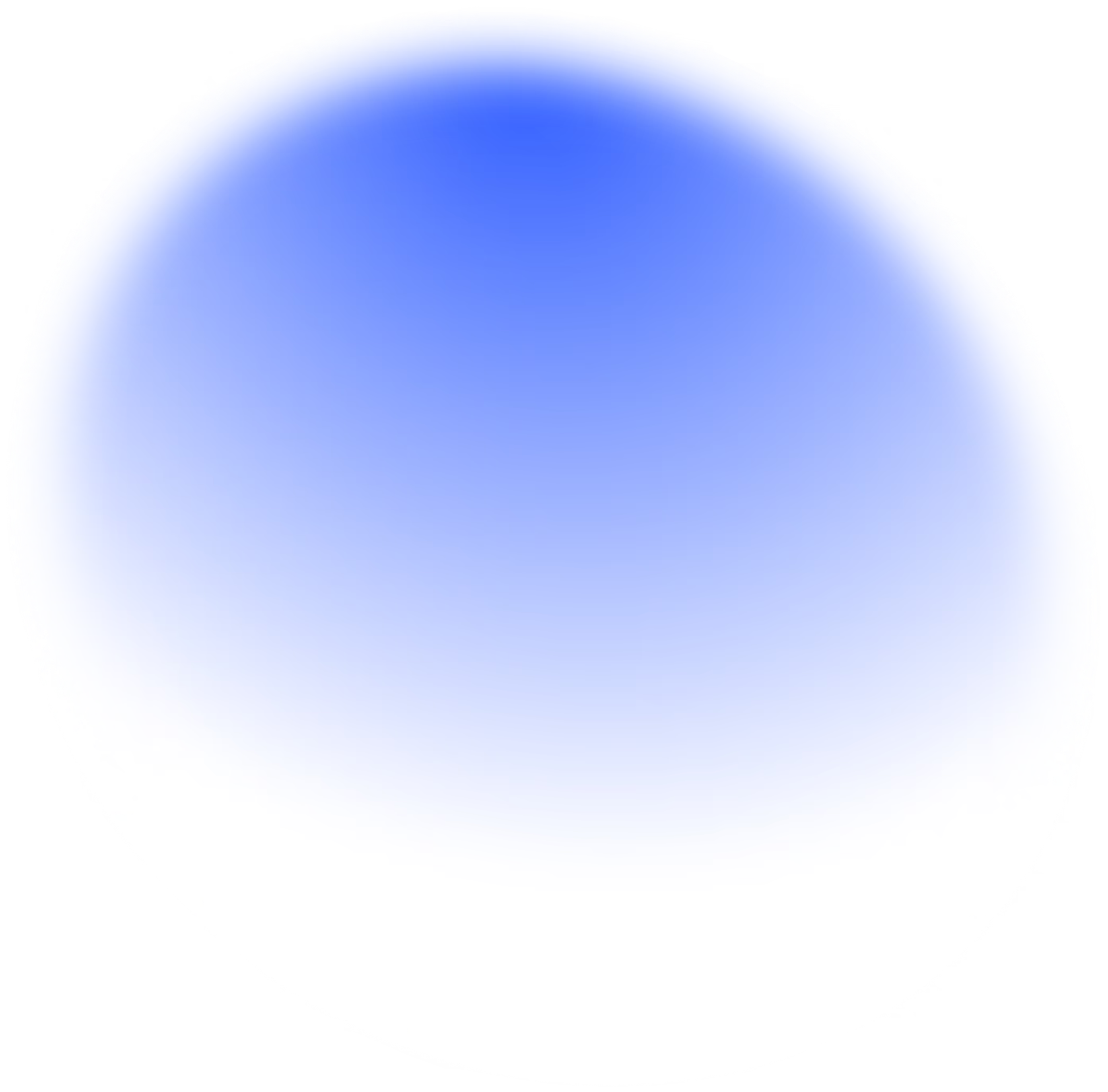
Join the race to quantum resistance
Abelian powers the next-generation Layer 1 blockchain, designed to protect your transactions, assets, and data against adversarial quantum attacks.
